What is Technical SEO?
Technical SEO refers to optimizing your website to make it easy for search engines to crawl and index your content. Some important aspects include a secure connection, a responsive website design, and a fast loading time. When optimizing your site, keep in mind that content should not only be readable by human beings, but also by search engines too. As such, you need to understand how to optimize your website for both.
How to set up a website?
Keep SEO in mind when setting up a website.
- Domain name: You can purchase a domain from GoDaddy, HostGator, or other websites. Even your domain name affects search engine optimization. Some names are better than others, so try to use keywords and avoid hyphens when possible.
- IP address: After purchasing the domain name, you need to connect the domain with an IP address. DNS (domain name servers) can help you. The bots understand binary codes and not domain names while humans are the opposite. So use DNS to link machine-readable numbers to human-readable names.
How to optimize your website?
Search engines use bots to crawl websites and their content. Companies like Google and Bing have internal costs that they need to manage. To lower these costs, they reward certain websites that are easy to crawl. Well-optimized websites meet the following criteria:
- Good page speed: If the site loads quickly, the bot uses fewer resources to crawl and index the site. There are a number of actions you can take to increase load time such as compressing images and removing unnecessary plugins.
- Robots.txt file: The file tells search engines know what to crawl and what not to. Keep in mind that some pages don’t need to be indexed. For example, a login page for a WordPress site doesn’t need to be indexed, so you can include this instruction in the robots.txt.
- Security: Search engine crawlers have been programmed to reward trusted and secure sites.
- Multiple sitemaps: A variety of sitemaps can be created. We recommend having an HTML sitemap and an XML one for images.
- Geotags: This is a snippet of code that shows the crawler geographical information such as the location of a website, image video, etc.
- Proper use of CSS structure: There are three ways to apply cascading style sheets: Linked, embedded, and inline. This will be explained more in another section.
What are the best practices in Technical SEO?
- Specify a Preferred Domain Name: By specifying a preferred domain name, search engines get instructed about the variation of the domain name you prefer for your website.
For example, your website domain is jkl.com. It can be accessed by typing in both with or without www before the domain name.
This might be fine for users, but search engines might confuse it as different websites and can face problems with indexing the website, content duplicity, or lower page ranking. This is the reason why it is recommended to set your preferred domain and inform the search engines about it. - Optimize your Robots.txt: After you are done with setting up your preferred domain, you should proceed with optimizing your robots.txt file. Robots.txt is a text file in the root directory of your website that enables search engines to crawl your web pages and index them.
You can disallow crawlers from indexing images and pages by following the page name or image name by a forward slash.
For example, you can block a directory and its contents in the following way:
Disallow: /sample-directory/
Note: Please ensure that you do not block any page mistakenly as it will disable search engine crawlers from indexing your website. - Optimize the Structure of your URL: The best practices to optimize your URLs include:
- Using lower case letters
- Using hyphen ‘-’ to separate words in the URL
- Ensure that the URLs are short and descriptive
- Avoid unnecessary words
- Include target keywords in the URL. You must define the format of your permalink structure, as CMS like WordPress uses your post title to create the URL. Do remember to make your URLs more targeted and concise.
- Website Structure and Navigation: Website structure is extremely important for SEO purposes. User experience is a critical factor for a website’s higher ranking and a great website structure helps search engines to find and index it easily. You should focus on enhancing the site structure, instead of just optimizing the website for conversions.
Google’s guidelines regarding website structure clearly state that it is extremely important to highlight the most critical categories of the website. Your website’s structure should focus on the user’s navigation experience and how easily they can find the content they are looking for.
Following is a screenshot from Google’s guidelines on planning the navigation of your website based on your homepage as the root.
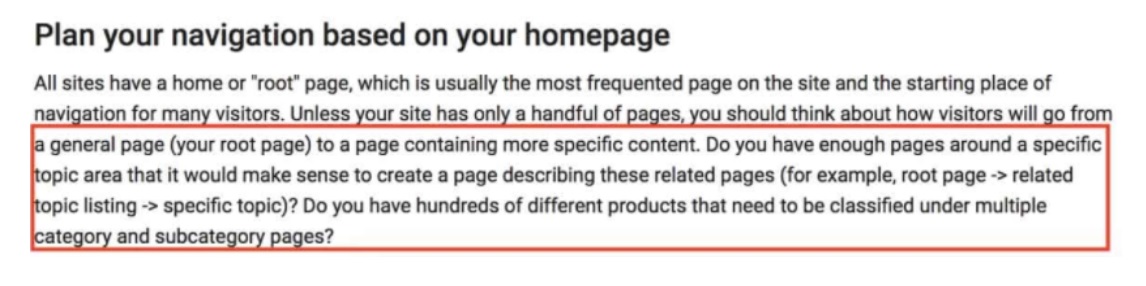
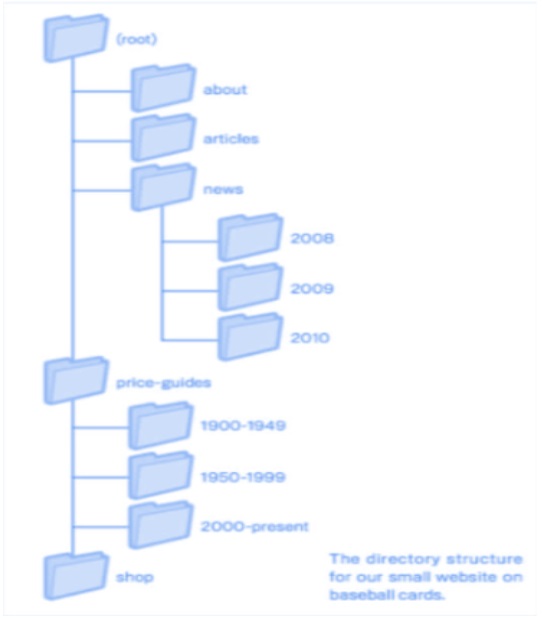
This website structure shows how the homepage is the root of this website, which is linked to all the pages. Although Google’s search results are based on the page level, it also prefers the role that page plays in the overall site structure.
- Install Breadcrumb Menus: The breadcrumb menu is a set of links at the top of a website page that enables users to navigate back to the home page or a previous page without pressing the back button on their browsers. It also helps in easier navigation of the website and defines the structure of the website to search engines.
- Structured Data Markup: Structured data is being used increasingly by Google in its search results. It can be added to your web pages that enable search engine crawlers to understand the context and information included in the web page. It is a method of making the search engines understand your data in a language they understand.
Structured data is connected to technical SEO because it requires you to add a code, using Google’s preferred JSON-LD markup language. It will definitely improve the presentation of your business listings in the SERPS through feature snippets and increase your click-through-rates (CTR). - Optimize your 404 Pages: A 404 error appears when a searcher types a URL that does not exist on your website. Possibly you changed the URL or deleted that page. Several WordPress themes have a default optimization of 404 pages. If your theme does not have it, you can make your 404 pages SEO friendly by installing a plugin.An optimized 404 page should include the following:
- It should have the same navigation menus as your website
- Leave a message for your visitors that the page they are searching for is no longer available
- Suggest related/alternative pages to searchers matching the same content they are looking for
- Ensure that the navigation to the homepage or the previous page is easy You can easily test the appearance of your 404 page by typing the URL in a new browser window. You must ensure that when a page is not found, it should return a custom 404 page.
- SEO Optimization of your XML Sitemap: An XML Sitemap is an XML file that lists your website’s all the available pages and posts. The Sitemap also mentions the date when the page was published and its last modified date. The XML Sitemap is used by search engines to guide them while crawling the website.You can optimize the XML sitemap of your website by including the pages that are important for the website. These are mostly the posts and categories pages. Avoid including author pages or tag pages that have little content to offer.
You can use Google Search Console to submit your sitemap to Google and check the status.
- Add SSL to Secure your Website: SSL stands for Secure Sockets Layer that is a standard technology for keeping an Internet connection or any sensitive data secured. Earlier, an SSL installation was considered critical only for e-commerce websites but now it is a must for any website to have an SSL installed.You can ask your hosting service provider to enable SSL on your account and a migration procedure has to be followed to activate SSL without losing your rankings.
- Make your Website Loading Speed Fast: Google has been stressing the importance of a website’s load speed in determining its SERP ranking. Website speed is also a technical issue as it involves changes to your website and its related infrastructure.You can check the speed of your website by using tools like Google Page Speed Insights, Google Mobile Speed tool, and Pingdom tools.Following are some of the tips to increase your website’s loading speed:
- Upgrade your server
- Compress and optimize the images included in your website
- Upgrade all the WordPress plugins to the latest version
- Invest in a custom-made theme
- Optimize your JS and CSS Files
SEO Content That Provides Value & Insight
Content provides value and unique insights It is very helpful to provide unique and valuable content to your audience. Unique content is straightforward enough, but what this unique content actually means? What is required to make this unique content? Let's discuss...
What are WordPress tags for SEO?
WordPress tags and categories play a vital role in organizing your site’s posts properly. They can help you to increase the web traffic, boost your page views, and offer a great experience to your potential customers. With the proper use of tags and categories, you...
HTML Errors/ W3C Validations
Lots of HTML errors or sloppy coding may be a sign of a poor quality site. While controversial, many in SEO think that a well-coded page is used as a quality signal. 6 reasons why Google advice to validate your html Valid HTML and crawl rate: In Google search console...




