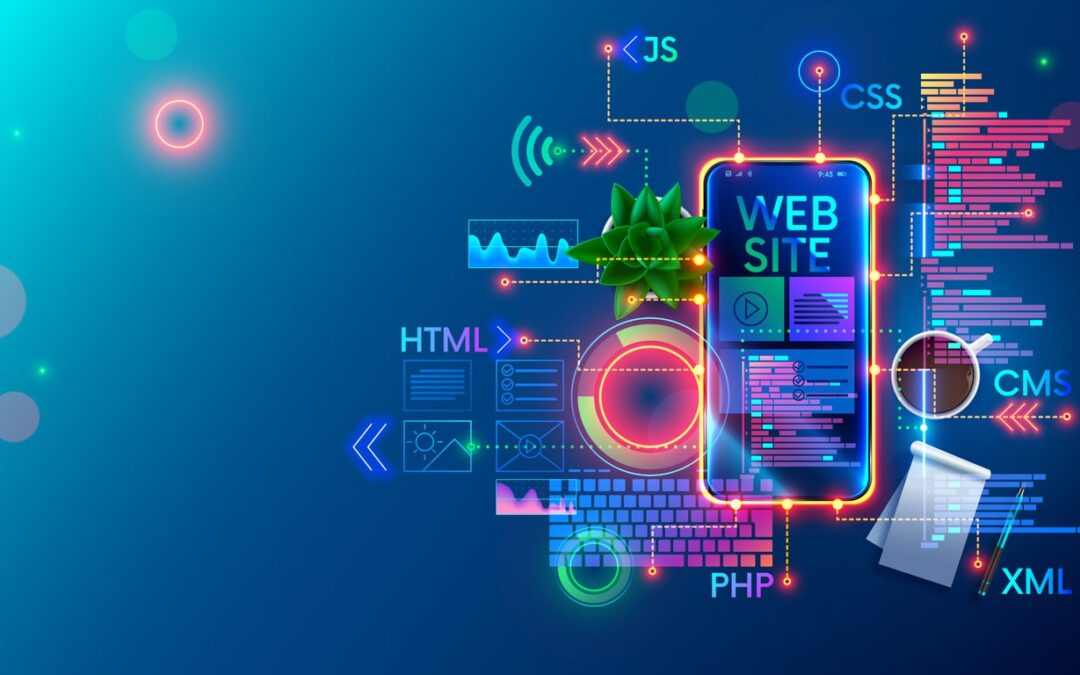How to Use CSS for Better SEO Results?
CSS or cascading style sheets refer to the presentation of content described by a markup language, which is typically HTML. It controls the layout of different web pages. CSS permits web designers to add colours, spacing, font styles and sizes to the HTML elements.
There are three different ways you can apply cascading style sheets:
- Inline CSS
- Internal CSS
- External CSS
Inline CSS
Inline Style Declaration is the most basic style rule, which can be applied to individual elements on a web page. Inline Styles are implemented using the STYLE attribute in HTML tags. Inline CSS is used in the body element of an HTML file.
Syntax:
<HTML TAG STYLE=”PROPERTY: VALUE”>
An example of Inline CSS implementation:
<body>
<h1 style=”font-size:14px; font-family:Times New Roman;”>
Welcome to SEO Fundamentals 2020 The Beginner’s Guide
</h1>
</body>
Internal CSS
In Internal Style Sheets, you can group more than one style rules using <STYLE>……………………</STYLE> tag pair, which is different from applying tags individually with inline style sheets. You should define these rules in the head section of the HTML file.
Syntax:
<!DOCTYPE html>
<html lang=”en-us”>
<head>
<title>………………….</title>
<meta charset=’utf-8′>
<meta name =’description’ content =” ……………”>
<meta name =”keywords” content= “ ……………….. ”>
<meta name =”author” content=” …………… ”>
<style>
STYLE RULES
</style>
</head>
</html>
An example of Internal CSS implementation:
<head>
<style>
h1
{
font-family:Times New Roman;
font-size: 12px;
}
</style>
<body>
<h1> This is example of internal CSS</h1>
</body>
</head>
External CSS
The external CSS file is different from the HTML file. With the help of external CSS files, you can change the entire look of the website page. In external CSS, put the CSS rules in different files and link it with the HTML document.
You can create a CSS file and save it with the extension .CSS. The CSS file does not contain any HTML elements.
Syntax:
<!DOCTYPE html>
<html lang=”en-us”>
<head>
<link href=”folder_name/file_name.css” rel=”stylesheet” type=”text/css”>
</head>
</html>
An example external CSS implementation:
Create an external CSS file named as “external.css” in a folder and define the following rules:
h1{
font-family:Arial;
font-size:12px;
}
Link the above file in your HTML document:
<!DOCTYPE html>
<html lang=”en-us”>
<head>
<link href=”css/external.css” rel=”stylesheet” type=”text/css”>
</head>
<body>
<h1>This is an example of external css.</h1>
</body>
</html>
How does CSS boost SEO?
Now you have a good understanding of how to use CSS. Cascading style sheets will improve your SEO and allow you to rank higher in search results. Read on to find out how.
- Website maintenance: CSS builds SEO-friendly websites. CSS separates the styles of the document from the content of the file. Hence, there’s less code. External CSS is preferred because you can easily make changes. You simply apply the style to the elements, and it gets updated automatically. This saves time and makes the code cleaner. The search engine bots will index such pages more accurately and quickly.
- Website accessibility: CSS makes the website more accessible. Today, one-third of the world’s population is using handheld devices like mobile phones and tablets to access information from the internet. Thus, the accessibility of the site is important. To make the site accessible for mobile users, take advantage of the external CSS file type, which allows you to create the style rules for the content presented in the HTML document. This is not achievable with HTML tabular framework. CSS simplifies the HTML document by defining its styles in different files. As a result, the bots will crawl simple and clear content. Ensure you use CSS files to make your site easy to access.
- Increase Site Speed: As there are no tables in CSS, it downloads quicker than when content with tables. Browsers analyze the structure and then determine the content of a page. The content is only visible after the table is downloaded and rendered. But when you use an external CSS file, it downloads faster on the user’s computer. CSS code in your web page also helps to manage the order of items downloaded. Another thing to keep in mind is CSS can show text before images. Overall, it helps to boost the speed of your site.
- Browser compatibility: CSS is compatible with all the major internet browsers such as Mozilla, Internet Explorer, Opera, and Google Chrome. CSS saves a lot of time by making the site easy to maintain and easy to access.
What is The Importance of Multimedia For SEO?
Images, videos, and other multimedia elements may act as a content quality signal. Video content has grown to become an essential part of digital society. Adding videos to the websites helps to communicate to the target audience and provides flexibility, value, and...
What are mobile-friendly updates for SEO?
Google announced a mobile friendly update in 2015 that is called Mobilegeddon. Google gave the following reason for this update: “When it comes to search on mobile devices, users should get the most relevant and timely results, no matter if the information lives on...